First, you need to backup your contacts from your Gamil account. To do that, go to Contacts and hit More tab and you will see a dropdown list. Choose Export and export your contacts as Google CSV format. If everything goes wrong you can bring all your contacts back from this backup. Besides you can save this file to your backup drive for another use.
|
Syncing your iPhone contacts might get ugly if you do not know how to do it or you use an app that is not well tailored for your needs. In this tutorial I'm going to show you how to sync your Gmail contacts (with groups) with your iPhone. Let's get started. First, you need to backup your contacts from your Gamil account. To do that, go to Contacts and hit More tab and you will see a dropdown list. Choose Export and export your contacts as Google CSV format. If everything goes wrong you can bring all your contacts back from this backup. Besides you can save this file to your backup drive for another use. After backing up your contacts go to Settings/ Mail,Contacts, Calender on your iPhone and delete all the mail accounts before synchronization. You need to do it since synchronizing works best this way. Othervise you will end up with duplicate contacts or other unwanted behavior. Next step is to install the required app. It is called Contacts EXtreme by POPo's Innovation Ltd. It was a free app when I installed it. When the installation is complete run Contacts EXtreme, hit More tab, scroll down and choose Clear iPhone Contacts. Later, choose Clear Local Sync Data (probably you don't need to do this if this is your first use; however, clearing local sync data won't give any damage). As a final step scroll up and choose Sync with Gmail Contacts. That's it. All these steps worked for me. If they do not work you please leave a comment and I'll try to help you.
5 Comments
L. S.
5/11/2012 08:02:25 am
Hi, thank you for your tips. In addition, isn't it possible to import the CSV contacts file directly to the iPhone (say by using iTunes on my PC)?
Reply
Nora P
5/15/2012 06:27:07 am
There is never a direct way with the iPhone. To import your contacts from your Gmail to your iPhone, you would need to pass through Outlook first, or if you don't have outlook a third party program such as copytrans contacts:
Reply
Arda Basoglu
5/11/2012 08:37:25 am
First you need to import your CSV into an application like Outlook. After that you can use iTunes to sync Outlook and iPhone. This is the only way I know.
Reply
Leave a Reply. |
AuthorArda Basoglu is a digital marketing agency owner, software engineer/developer, musician. Worked for several companies: TWB, BNB Software, PINC Solutions, hakia, Nurol, NTV. Archives
October 2023
Categories
All
|
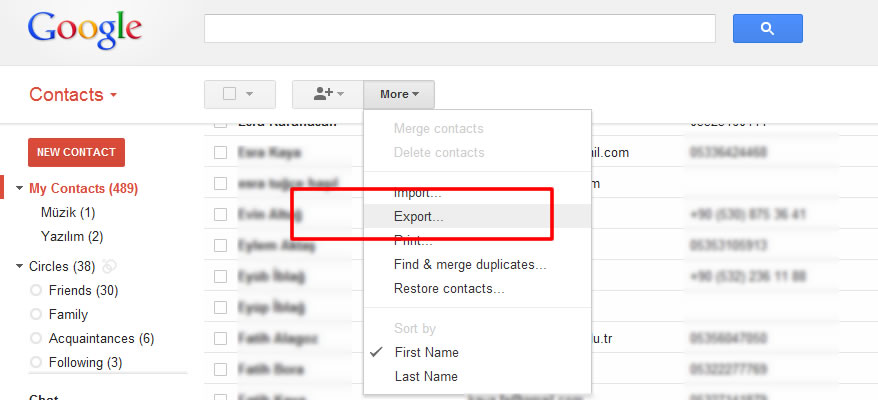
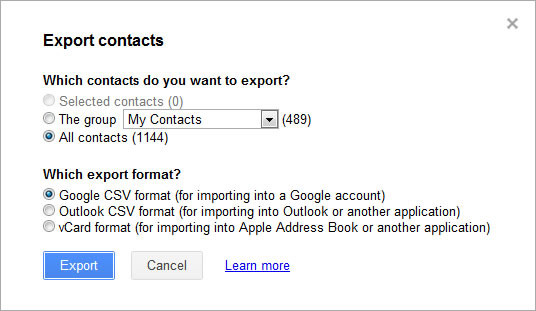
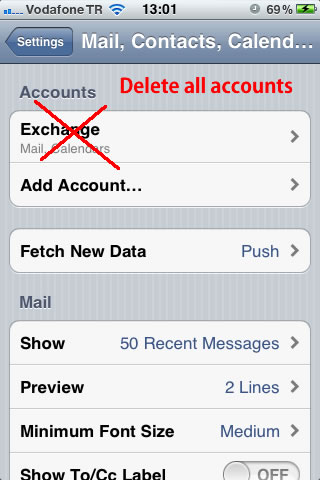


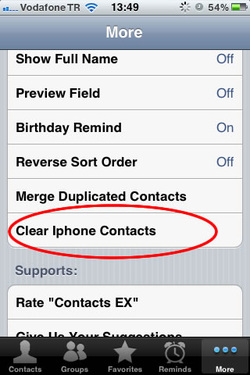


 RSS Feed
RSS Feed
