By applying these settings mentioned here, you will manage to redirect non www calls to www calls and redirect HTTP traffic to HTTPS on your load balancer.
I'm assuming that you have access to your WordPress installation folder via FTP.
Here are the steps:
- Go to /opt/bitnami/apps/wordpress/conf folder.
- Find the httpd-prefix.conf file and download it.
- Add the below text at the end of that file and save the file.
#################################################################################
# redirect from non www to www
# https://stackoverflow.com/questions/1100343/apache-redirect-from-non-www-to-www
#################################################################################
RewriteEngine On
RewriteCond %{HTTP_HOST} !^www\. [NC]
RewriteRule ^(.*)$ http://www.%{HTTP_HOST}%{REQUEST_URI} [R=301,L]
#################################################################################
# How do I redirect HTTP traffic on my server to HTTPS on my load balancer?
# https://aws.amazon.com/premiumsupport/knowledge-center/redirect-http-https-elb/
#################################################################################
RewriteEngine On
RewriteCond %{HTTP:X-Forwarded-Proto} =http
RewriteRule . https://%{HTTP:Host}%{REQUEST_URI} [L,R=permanent]
- Upload your edited file back into /opt/bitnami/apps/wordpress/conf folder.
- Restart Apache server by issuing the "sudo /opt/bitnami/ctlscript.sh restart apache" command using your SSH connection.
I hope this helps someone out there :)
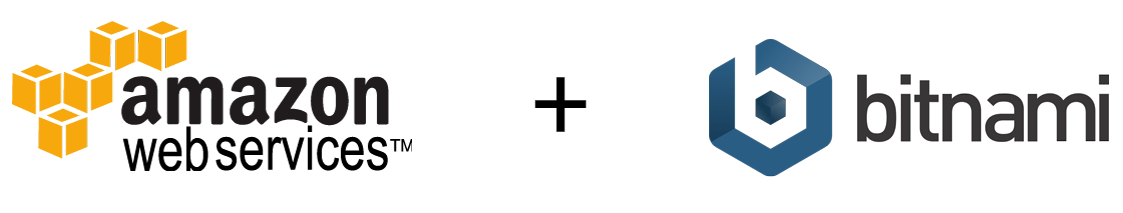
 RSS Feed
RSS Feed
